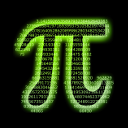An overview of linear algebra libraries in Scala/Java
This semester I’m taking a course in big data computing using Scala/Spark, and we are asked to finish a course project related to big data analysis. Since statistical modeling heavily relies on linear algebra, I investigated some existing libraries in Scala/Java that deal with matrix and linear algebra algorithms.
1. Set-up
Scala/Java libraries are usually distributed as *.jar files. To use them in Scala,
we can create a directory to hold them and set up the environment variable to let
Scala know about this path. For example, we first create a folder named scala_lib
in home directory, and then edit the .bash_profile file
(create one if it does not exist), adding the following line:
export CLASSPATH=$CLASSPATH:~/scala_lib/*
To make it effective for the current session, type in the terminal
source .bash_profile
Then the .jar files can be downloaded to this directory and Scala will recognize it.
2. Common operations
Most of the libraries discussed here support basic matrix operations, such as creating a matrix, getting and setting elements or sub-matrices, matrix multiplications, solving linear equations, etc.
For each library discussed below, we use it to accomplish the following tasks, in order to demonstrate the usage of the library:
- Create a 3 by 6 matrix
- Fill the matrix with random numbers
- Set
- Get the 3 by 3 sub-matrix
- Set the sub-matrix
- Calculate the matrix product
- Solve linear equation , where is the first column of
3. JAMA
Introduction
JAMA is a basic linear algebra package for Java which provides a matrix class and a number of matrix decomposition classes. The matrix class supports basic operations such as matrix addition, multiplication, transpose, norm calculation etc.
Installation
Simply download the .jar file in the Java class path.
cd ~/scala_lib
wget http://math.nist.gov/javanumerics/jama/Jama-1.0.3.jar
Usage Example
In Scala console,
// Import library
import Jama._
// Create the matrix
val A = new Matrix(3, 6)
// Fill the matrix with random numbers
val r = new scala.util.Random(0)
for(i <- 0 until A.getRowDimension())
for(j <- 0 until A.getColumnDimension())
A.set(i, j, r.nextDouble())
// JAMA does not provide methods to print the matrix,
// but we can view the data using the following trick
A.getArray().foreach(row => println(row.mkString("\t")))
// Set the first value to be the last value
A.set(0, 0, A.get(A.getRowDimension()-1, A.getColumnDimension()-1))
// Get a sub-matrix, 1st row to 3rd row, 1st column to 3rd column
val B = A.getMatrix(0, 2, 0, 2)
// Set a sub-matrix of A to B, 1st row to 3rd row,
// 2nd column to 4th column
A.setMatrix(0, 2, 1, 3, B)
// Matrix product C=A'B
val C = A.transpose().times(B)
// Solve linear equation
val a = A.getMatrix(0, 2, 0, 0)
val x = B.solve(a)
Documention
The full documentation is at http://math.nist.gov/javanumerics/jama/doc/.
4. Apache Commons Math
Introduction
Apache Commons Math is an Apache project aiming to address the most common mathematical and statistical problems that are not available in the standard Java language. It supports both dense and sparse matrix classes, equipped with basic operations as well as matrix decomposition algorithms.
Installation
Download a zip file and extract the .jar file into the Java class path.
cd ~/scala_lib
wget http://supergsego.com/apache//commons/math/binaries/commons-math3-3.5-bin.tar.gz
tar xzf commons-math3-3.5-bin.tar.gz commons-math3-3.5/commons-math3-3.5.jar
mv commons-math3-3.5/commons-math3-3.5.jar .
rm commons-math3-3.5-bin.tar.gz
rm -r commons-math3-3.5
Usage Example
In Scala console,
// Import library
import org.apache.commons.math3.linear._
// Create the matrix
val A = new Array2DRowRealMatrix(3, 6)
// Fill the matrix with random numbers
val r = new scala.util.Random(0)
for(i <- 0 until A.getRowDimension())
for(j <- 0 until A.getColumnDimension())
A.setEntry(i, j, r.nextDouble())
// Set the first value to be the last value
A.setEntry(0, 0,
A.getEntry(A.getRowDimension() - 1, A.getColumnDimension() - 1))
// Get a sub-matrix, 1st row to 3rd row, 1st column to 3rd column
val B = A.getSubMatrix(0, 2, 0, 2)
// Set a sub-matrix of A to B, 1st row to 3rd row,
// 2nd column to 4th column
A.setSubMatrix(B.getData(), 0, 1)
// Matrix product C=A'B
val C = A.transpose().multiply(B)
// Solve linear equation
val solver = new LUDecomposition(B).getSolver()
val a = A.getColumnVector(0)
val x = solver.solve(a)
Documention
The full documentation is at http://commons.apache.org/proper/commons-math/userguide/linear.html.
5. la4j
Introduction
la4j is a light weight linear algebra library for Java, supporting both dense and sparse matrices, as well as matrix decomposition algorithms.
Installation
Download the .jar file into the Java class path.
cd ~/scala_lib
wget http://central.maven.org/maven2/org/la4j/la4j/0.5.5/la4j-0.5.5.jar
Usage Example
In Scala console,
// Import library
import org.la4j.matrix._
import org.la4j.linear._
// Create the matrix
val A = DenseMatrix.zero(3, 6)
// Fill the matrix with random numbers
val r = new scala.util.Random(0)
for(i <- 0 until A.rows())
for(j <- 0 until A.columns())
A.set(i, j, r.nextDouble())
// Set the first value to be the last value
A.set(0, 0, A.get(A.rows() - 1, A.columns() - 1))
// Get a sub-matrix, 1st row to 3rd row, 1st column to 3rd column
val B = A.slice(0, 0, 3, 3)
// Set a sub-matrix of A to B, 1st row to 3rd row,
// 2nd column to 4th column.
// It seems that there is no direct sub-matrix setting function,
// so we set columns one by one
for(i <- 0 to 2)
A.setColumn(i + 1, B.getColumn(i))
// Matrix product C=A'B
val C = A.transpose().multiply(B)
// Solve linear equation
val solver = new GaussianSolver(B)
val a = A.getColumn(0)
val x = solver.solve(a)
Documention
The full documentation is at http://la4j.org/apidocs/.
6. EJML
Introduction
Efficient Java Matrix Library (EJML) is a linear algebra library for manipulating dense matrices. It is designed to be computationally efficient.
Installation
Download a zip file and extract the .jar file into the Java class path.
cd ~/scala_lib
wget http://downloads.sourceforge.net/project/ejml/v0.28/ejml-v0.28-libs.zip
unzip ejml-v0.28-libs.zip
mv ejml-v0.28-libs/* .
rm ejml-v0.28-libs.zip
rm -r ejml-v0.28-libs
Usage Example
In Scala console,
// Import library
import org.ejml.simple._
// Create the matrix
val A = new SimpleMatrix(3, 6)
// Fill the matrix with random numbers
val r = new scala.util.Random(0)
for(i <- 0 until A.numRows())
for(j <- 0 until A.numCols())
A.set(i, j, r.nextDouble())
// Set the first value to be the last value
A.set(0, 0, A.get(A.numRows() - 1, A.numCols() - 1))
// Get a sub-matrix, 1st row to 3rd row, 1st column to 3rd column
val B = A.extractMatrix(0, 3, 0, 3)
// Set a sub-matrix of A to B, 1st row to 3rd row,
// 2nd column to 4th column
// It seems that there is no direct sub-matrix setting function,
// so we set element by element
for(i <- 0 to 2)
for(j <- 0 to 2)
A.set(i, j + 1, B.get(i, j))
// Matrix product C=A'B
val C = A.transpose().mult(B)
// Solve linear equation
val a = A.extractVector(false, 0)
val x = B.solve(a)
Documention
The full documentation is at http://ejml.org/javadoc/.
7. Breeze
Introduction
Breeze is a Scala libary for machine learning and numerical computing. It contains matrix and vector classes and many other components such as statistical distributions, optimization, integration, etc. Since this library is written in Scala, the syntax is generally more elegant and convenient than those implemented in pure Java.
Installation
At the time of writing there is no officially provided .jar file on the web, so it is
suggested to build the library from source code, which may take some efforts.
The following commands automatically downloads the source code of Breeze and
a necessary building tool sbt, and then builds the
.jar file from source.
cd ~/scala_lib
wget https://github.com/scalanlp/breeze/archive/master.zip
unzip master.zip
cd breeze-master
wget https://dl.bintray.com/sbt/native-packages/sbt/0.13.9/sbt-0.13.9.tgz
tar xzf sbt-0.13.9.tgz
./sbt/bin/sbt assembly
mv target/scala-2.*/breeze-*.jar ..
cd ..
rm master.zip
rm -r breeze-master
Usage Example
In Scala console,
// Import library
import breeze.linalg._
import breeze.numerics._
// Create the matrix
val A = DenseMatrix.zeros[Double](3, 6)
// Fill the matrix with random numbers
val r = new scala.util.Random(0)
for(i <- 0 until A.rows)
for(j <- 0 until A.cols)
A(i, j) = r.nextDouble()
// Set the first value to be the last value
A(0, 0) = A(A.rows - 1, A.cols - 1)
// Get a sub-matrix, 1st row to 3rd row, 1st column to 3rd column
// We need to make a copy here since without it changing B will
// also change A
val B = A( :: , 0 to 2).copy
// Set a sub-matrix of A to B, 1st row to 3rd row,
// 2nd column to 4th column
A( :: , 1 to 3) := B
// Matrix product C=A'B
val C = A.t * B
// Solve linear equation
val a = A( :: , 0)
val x = B \ a
Documention
8. Summary
All the libraries written in Java have similar syntax and function names. There is also a benchmark of matrix operations on different libraries, including the ones mentioned here.
Breeze takes advantage of the Scala syntax, which makes the code more elegant and easier to write. For example matrix elements can be accessed or set using parentheses, and operator overloading allows users to write matrix operations just like in mathematical formulas. Due to this reason Breeze seems to be a good choice for matrix manipulation in Scala.